





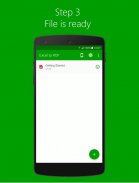
Excel to PDF

Perihal Excel to PDF
Automatically convert documents from Excel (xls, xlsx) to PDF and open them on your device. Click on the + button to add a file for conversion. File is then automatically sent to our servers for conversion. The file is downloaded once the conversion is done. Share your document with anyone, as PDFs can be opened and viewed on any device. Excel to PDF conversion is not being performed on your device so Excel to PDF converter will not burden your device’s resources or drain its battery.
- Free conversions take 1 hour to complete
- Fast conversions are completed within seconds
- Without limits on file size and number of conversions
- Converts documents in .xls and .xlsx format to PDF
- The PDF looks the same as the original file
- Works with .xls and .xlsx format produced by Microsoft Excel
- Fast and easy, won’t drain battery or resources
- Your file is deleted from our server right after the conversion ends
menukar secara automatik dokumen dari Excel (xls, xlsx) untuk PDF dan membukanya pada peranti anda. Klik pada butang + untuk menambah fail untuk penukaran. Fail akan dihantar secara automatik ke pelayan kami untuk penukaran. fail yang dimuat turun apabila pertukaran dibuat. Berkongsi dokumen anda dengan sesiapa sahaja, sebagai PDF boleh dibuka dan dilihat pada mana-mana peranti. Excel untuk penukaran PDF tidak yang dilakukan pada peranti anda supaya Excel to PDF converter tidak membebankan sumber peranti anda atau akan mengalirkan bateri.
- Penukaran Percuma mengambil 1 jam untuk melengkapkan
- Penukaran Fast selesai dalam masa beberapa saat
- Tanpa had kepada saiz fail dan bilangan penukaran
- Menukar dokumen dalam .xls dan format .xlsx to PDF
- PDF kelihatan yang sama seperti fail asal
- Bekerja dengan .xls dan format .xlsx dihasilkan oleh Microsoft Excel
- Cepat dan mudah, tidak akan mengalirkan bateri atau sumber
- Fail anda dipadam daripada pelayan kami selepas hujung penukaran
























